The TLS-450 Plus Console by Veeder-Root is an advanced tank monitoring system offering a user-friendly touch-screen interface, robust security features, and reliable communication capabilities for efficient fuel management and site preparation.
1.1 Overview of the TLS-450 Plus System
The TLS-450 Plus System is a cutting-edge tank monitoring solution designed for precise fuel management. It features advanced data collection, real-time monitoring, and robust communication protocols. The system integrates seamlessly with various sensors and probes, ensuring accurate tank level and vapor pressure measurements. With a user-friendly touch-screen interface and enhanced security features, it provides reliable performance for fueling operations. The TLS-450 Plus supports Ethernet, serial, and modem connections, making it versatile for diverse installation requirements. Its modular design allows for easy upgrades and scalability.
1.2 Key Features and Benefits
The TLS-450 Plus offers enhanced security, data protection, and web-based capabilities, ensuring safe and efficient fuel management. Its touch-screen navigation provides an intuitive user experience, while the Workflow Wizard simplifies initial setup. The system supports multiple communication ports, including Ethernet and serial, for flexible connectivity. It also features alarm filtering and advanced diagnostic tools, reducing downtime and improving system reliability. These features make the TLS-450 Plus a powerful and versatile solution for modern fueling operations, ensuring compliance and optimal performance.

Site Preparation and Installation
Proper site preparation ensures safe and efficient installation of the TLS-450 Plus Console, requiring adherence to safety guidelines, use of shielded cables, and compliance with Veeder-Root specifications.
2.1 Site Preparation Requirements
Proper site preparation is essential for the TLS-450 Plus Console installation. Ensure the area is clear, grounded, and meets Veeder-Root’s specifications. Verify power supply compatibility and install shielded cables to prevent interference. Contractors must hold valid certifications, such as Installer (Level 1), to perform wiring and conduit routing. Adhere to safety guidelines, including OSHA recommendations, to ensure a safe working environment. Review and comply with all safety warnings in the provided manuals before proceeding with installation.
2.2 Installation Steps for the TLS-450 Plus Console
Installation of the TLS-450 Plus Console involves connecting power, probes, and sensors. Mount the console securely, ensuring all ports are accessible. Connect the power supply and allow the system to boot. Configure communication ports and test connectivity. Install and wire sensors, using shielded cables to minimize interference. Follow the setup wizard for initial configuration, ensuring all devices are recognized. Refer to the manual for specific wiring diagrams and connection protocols to ensure a seamless installation process.
2.3 Safety Precautions and Guidelines
Adhere to all safety practices and guidelines during installation. Ensure compliance with OSHA standards and employer safety protocols. Use proper personal protective equipment (PPE) when handling electrical components. Avoid exposing the console to extreme temperatures or moisture. Follow proper grounding procedures to prevent electrical hazards. Keep the area clean and well-ventilated to minimize risks. Refer to the manual for specific safety warnings and precautions to ensure a safe and successful installation process.

Initial Setup and Configuration
The TLS-450 Plus Console offers a streamlined initial setup and configuration process, ensuring ease of use and efficient system deployment. The intuitive interface guides users through installation, configuration, and integration with minimal effort.
3.1 Using the Workflow Wizard for Initial Setup
The TLS-450 Plus Console’s Workflow Wizard streamlines initial setup by guiding users through essential configurations step-by-step. It simplifies tasks like selecting language, setting date/time formats, and configuring communication ports. The wizard ensures a logical sequence for system initialization, reducing complexity and downtime. Users can easily navigate through setup screens to customize settings, ensuring seamless integration with existing systems. This feature is particularly useful for new users, providing a user-friendly experience for efficient deployment.
3.2 Touch Screen Navigation and Home Screen Layout
The TLS-450 Plus Console features an intuitive touch screen interface, with a customizable home screen displaying key information like tank overviews and active warnings. Users can navigate easily using touch screen icons, such as the Home Screen Icon for returning to the default view or the Favorites Screen Icon for accessing frequently used screens. The status bar provides quick notifications, while touch controls enable seamless interaction, including selecting options with radio buttons and scrolling through menus with arrows.
3.3 Setting Up Communication Ports
The TLS-450 Plus Console offers versatile communication ports, including Ethernet, USB, and serial ports, to ensure seamless data transfer. The Ethernet port allows for network connectivity, while USB ports support external devices. Serial ports can be configured for specific baud rates and handshaking options, such as RTS/CTS or XON/XOFF, to connect with external systems. The console also supports internal modems and CDIM ports for enhanced data collection and communication flexibility, ensuring compatibility with various site requirements and configurations.
Communication Ports and Protocols
The TLS-450 Plus Console supports multiple communication ports, including Ethernet, USB, and serial, enabling efficient data transfer. It also supports various protocols like CDIM and SMTP for seamless connectivity and secure data transmission, ensuring reliable communication across diverse systems and networks.
4.1 Overview of TLS-450 Plus Communication Ports
The TLS-450 Plus features an array of communication ports, including Ethernet, USB, and serial ports, designed to facilitate flexible connectivity. These ports support various protocols, ensuring seamless integration with external devices and systems. The Ethernet port allows for high-speed data transmission, while serial ports provide compatibility with legacy systems. USB ports enable easy software upgrades and data transfers. These ports are configurable to meet specific site requirements, ensuring reliable communication and efficient data management.
4.2 Configuring Serial and Ethernet Ports
Configuring the TLS-450 Plus serial and Ethernet ports involves setting up communication parameters to ensure proper data transmission. Serial ports support handshaking options like RTS/CTS or XON/XOFF, while Ethernet ports allow for static or dynamic IP configurations. The system also supports SMTP relay for email notifications. Security features, such as requiring a security code for serial commands, can be enabled. Proper configuration of these ports is essential for reliable connectivity and data exchange with external devices and systems.
4.3 Setting Up Modem and CDIM Port Configurations
Configuring the modem and CDIM ports on the TLS-450 Plus ensures seamless communication for data collection. The internal modem supports serial commands with optional security codes. The CDIM port uses the DIM protocol for dispenser transaction data, enhancing the accuracy of fuel monitoring. Proper setup involves enabling the modem, configuring the CDIM protocol, and securing data transmission to prevent unauthorized access, ensuring reliable performance and integration with other system components.
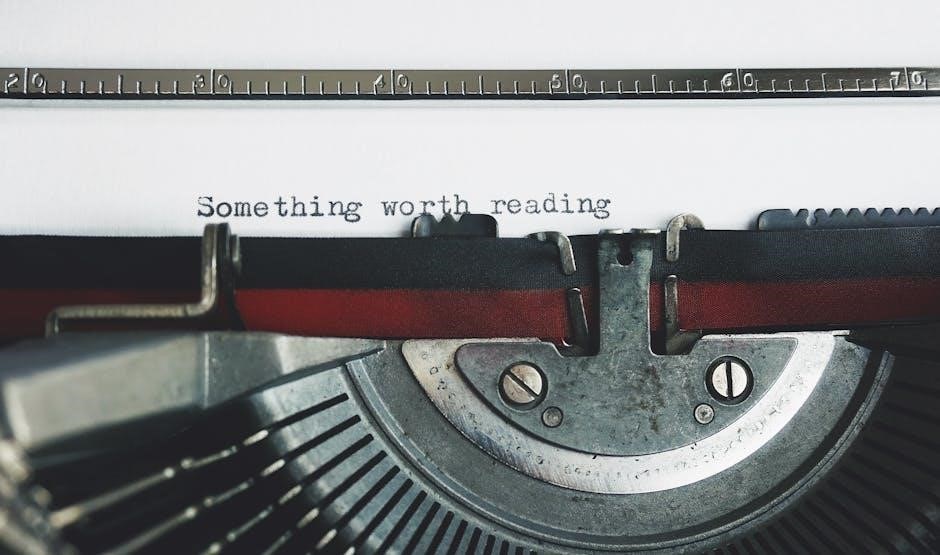
Security and Access Control
The TLS-450 Plus Console features robust security measures, including secure login, access restrictions, and data encryption, ensuring protected access and safeguarding sensitive information.
5.1 Security Login and Access Restrictions
The TLS-450 Plus Console enforces secure login protocols, requiring authorized personnel to enter valid credentials. Access restrictions ensure only permitted users can modify settings or view sensitive data. Multi-level permissions enhance control, preventing unauthorized changes. The system also supports encryption for data protection and offers customizable security codes for serial commands, ensuring compliance with industry standards for safeguarding critical information and maintaining operational integrity.
5.2 Data Protection and Privacy Features
The TLS-450 Plus Console incorporates advanced data protection measures, including encryption for secure communication and storage of sensitive information. Privacy features ensure compliance with industry standards, safeguarding against unauthorized access. Regular firmware updates enhance security, while audit logging tracks system changes. These features collectively protect user data and maintain confidentiality, ensuring reliable and secure operation of the console in various environments.
5.3 Configuring Security Codes for Serial Commands
Configuring security codes for serial commands on the TLS-450 Plus enhances system protection. Users can enable security codes to require authentication for incoming commands, preventing unauthorized access. This feature ensures only verified commands are executed, maintaining system integrity and data security. Proper configuration involves setting unique codes and updating them periodically, aligning with best practices for secure console management and compliance with safety protocols.
Maintenance and Troubleshooting
Regular maintenance ensures optimal performance of the TLS-450 Plus. Troubleshooting common issues, such as communication errors or sensor malfunctions, is streamlined with diagnostic tools and clear guidelines in the manual, promoting efficient resolution and minimizing downtime for uninterrupted monitoring and control of tank levels and site operations.
6.1 Regular Maintenance Tasks for the TLS-450 Plus
Regular maintenance is crucial for ensuring the TLS-450 Plus operates efficiently. Calibrate the touch screen annually and update firmware to the latest version. Check for error messages in the system logs and address them promptly. Clean the console and ports to prevent dust buildup. Verify probe and sensor connections to ensure accurate data collection. Schedule periodic diagnostics to identify potential issues before they escalate. Refer to the manual for detailed procedures and guidelines to maintain optimal performance and reliability. Always follow safety protocols during maintenance activities. Regular updates ensure compatibility with new features and security enhancements, safeguarding your system and data integrity. By adhering to a consistent maintenance routine, you can extend the lifespan of the TLS-450 Plus and ensure uninterrupted monitoring of your fuel management operations.
6.2 Troubleshooting Common Issues
Identify and resolve common issues promptly to ensure uninterrupted operation. Check for error messages on the touch screen and refer to the troubleshooting manual. Verify probe and sensor connections for proper functionality. Restart the console if it freezes or fails to respond. Ensure all communication ports are configured correctly and free from damage. Address firmware update failures by re-installing the latest version. Consult the system logs for detailed error codes and follow recommended solutions. Regularly test alarm functionality to ensure timely notifications. For persistent issues, contact Veeder-Root technical support for assistance. Always follow safety guidelines when troubleshooting to avoid system damage or personal injury. Resolve issues promptly to maintain system accuracy and reliability, ensuring seamless fuel monitoring and management operations.
6.3 Replacing Hardware Components
Replacing hardware components on the TLS-450 Plus Console requires careful planning and adherence to safety guidelines. Start by powering down the console and disconnecting all cables to prevent data loss or electrical hazards. For CPU board replacement, follow the detailed steps outlined in the manual, ensuring proper handling of sensitive electronics. When replacing the Display door assembly, remove screws or clips carefully to avoid damage. After installation, restore system settings and reload software if necessary. Always use shielded cables for probe and sensor wiring to maintain signal integrity. Consult the troubleshooting manual for error codes related to hardware issues. If unsure, contact Veeder-Root technical support for assistance. Properly dispose of replaced components and return any unused parts to Veeder-Root as per their return policy. Regular hardware maintenance ensures optimal performance and extends the console’s lifespan. Follow all safety precautions to avoid personal injury and system damage during replacement procedures. Ensure all connections are secure and test the console thoroughly after any hardware replacement to confirm proper functionality. This ensures reliable operation and accurate monitoring of fuel levels and site conditions.

Upgrading the TLS-450 Plus Console
Upgrading the TLS-450 Plus Console involves following specific instructions to ensure smooth software and hardware updates. Refer to the official upgrade manual (P/N 577014-048) for detailed steps and best practices to maintain system functionality and performance during the upgrade process.
7.1 Upgrade Instructions and Requirements
Upgrading the TLS-450 Plus Console requires careful preparation to ensure a smooth transition. Always back up critical data before starting the upgrade process. Power up the TLS RF console and wait 5 minutes before powering up the TLS-450 Plus. Use the Workflow Wizard for guided software updates; Ensure all communication ports are properly configured. Refer to the official upgrade manual (P/N 577014-048) for detailed step-by-step instructions and compatibility requirements to avoid system disruptions.
7.2 Best Practices for Software Upgrades
Always follow Veeder-Root’s official guidelines for upgrading the TLS-450 Plus Console. Use the Workflow Wizard for streamlined software updates. Ensure the console is powered up correctly, with a 5-minute wait after booting. Consult the upgrade manual (P/N 577014-048) for compatibility and step-by-step instructions. Verify all communication ports are configured properly before initiating the upgrade. Test system functionality post-upgrade to ensure data integrity and operational continuity. Schedule upgrades during low-activity periods to minimize disruptions.
The TLS-450 Plus Console is a powerful ATG system offering enhanced data protection and web capabilities. Follow the manual guidelines for optimal functionality and security.
8.1 Summary of Key Features and Benefits
The TLS-450 Plus Console offers a user-friendly touch-screen interface, robust security features, and reliable communication ports for efficient fuel management. It supports Ethernet, serial, and modem connections, ensuring flexible data transmission. The system provides advanced data protection, alarm monitoring, and compliance with safety standards. Regular upgrades and maintenance ensure optimal performance. Following the manual guidelines is crucial for maximizing the console’s functionality and ensuring operational efficiency in various industrial settings.
8.2 Importance of Following the Manual Guidelines
Adhering to the TLS-450 Plus manual ensures proper installation, configuration, and operation, minimizing risks of errors or system downtime. Following guidelines guarantees compliance with safety standards and optimal performance. Proper setup and maintenance procedures prevent data loss and ensure accurate monitoring; Ignoring manual instructions may lead to operational issues or safety hazards, emphasizing the need for strict adherence to recommended practices and manufacturer instructions.